
What’s the best way for parents and caregivers in Texas to find objective information about the quality of public schools, including charter schools? Unfortunately, the A–F ratings and school report cards on txschools.gov haven’t been updated since 2022 because of a group of school districts that are suing the Texas Education Agency (TEA). The good news is that the Texas Assessment Research Portal also provides access to data about how students are performing on standardized tests. Compared to school report cards, the portal is not as simple to use and doesn’t give you a letter grade rating, but we can walk you through it and show you some key data points to look for when comparing schools.
Overview of Texas Accountability
All students at Texas public schools, including public charter schools, take standardized tests to measure how much they have learned. Students in grades 3–8 and in high school take STAAR tests in subjects such as mathematics, reading language arts (RLA), science, and social studies. Students typically take STAAR tests in the spring, and then in the summer their families receive STAAR report cards showing how their students performed. We have a guide to reading STAAR report cards, as well as tips for finding personalized resources based on your children’s STAAR report cards.
In 2017, the TEA introduced an A–F ratings system for all public schools, including public charter schools. This brief video gives an overview of the factors that go into the letter grade ratings on school report cards.
In 2023, the TEA changed the way it evaluates schools and districts, especially in the area of College, Career, and Military Readiness (CCMR). Under the new evaluation system, some campuses and districts would have scored much lower. A group of school districts sued to prevent TEA from releasing new ratings. A trial court granted an injunction, and the case is now on appeal. In 2024, there is more litigation to prevent TEA from releasing the latest set of data, arguing that there are problems with automated scoring of essays, among other complaints. There are news links at the bottom of this blog post to help you understand more about the context of the litigation. Also, in the San Antonio Charter Moms discussion group on Facebook, we share education news links on daily threads.
Using the Texas Assessment Research Portal
The Texas Assessment Research Portal is a powerful tool for researching how students across Texas are performing on state assessments. This video gives an overview of the functions of the portal.
The Texas Assessment Research Portal is a powerful tool, but the number of options is overwhelming. (Yes, there is a glossary, but it’s 51 pages long!) We are going to walk you through a basic search that will be useful for parents and caregivers who want to check the performance of a particular school—whether it’s a school where you are considering enrolling your children, or perhaps the school that your children already attend.
Check Your Child’s Campus, Subject, and Grade Level
The simplest report to full from the portal is to focus on one campus, one subject, and one grade level. If you have a child who has taken a STAAR test, we recommend pulling a report for their group. Let’s pretend we’re helping a family who has an elementary school student at SST Alamo, and we’ll show the steps for pulling a report on 4th grade reading scores.
Your starting point is the Texas Assessment Research Portal home page, txresearchportal.com. You can start by typing in the campus name and looking at the suggestions, or you can select “campuses” and search from the next screen.
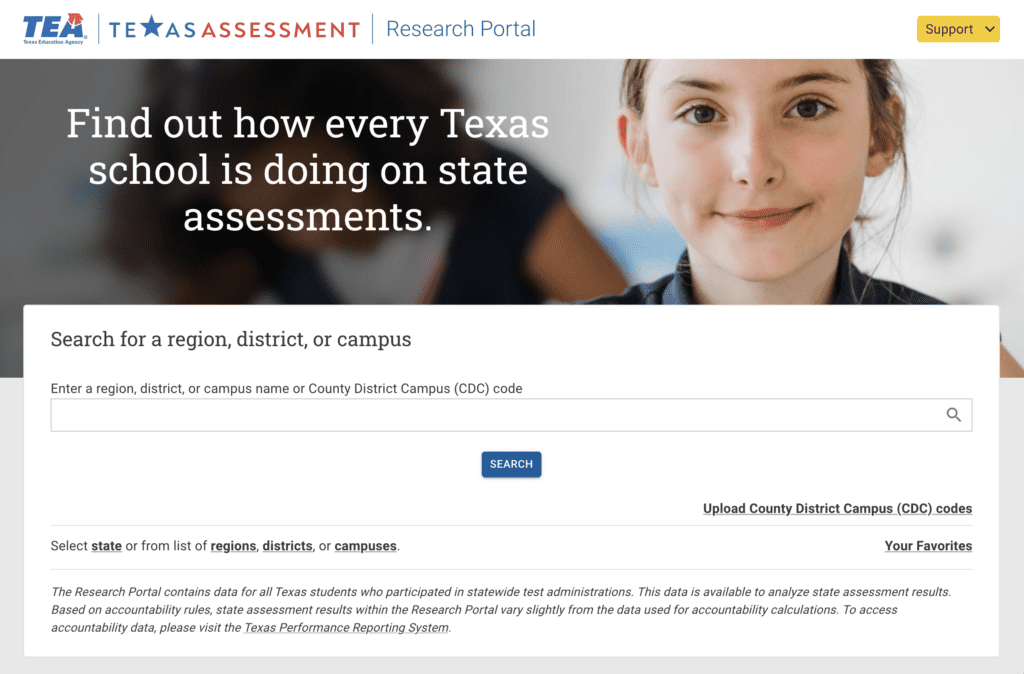
Look carefully because there may be campuses with similar names, or your campus may be listed under an acronym. Clicking on the star next to your campus’s name will save it in your favorites.
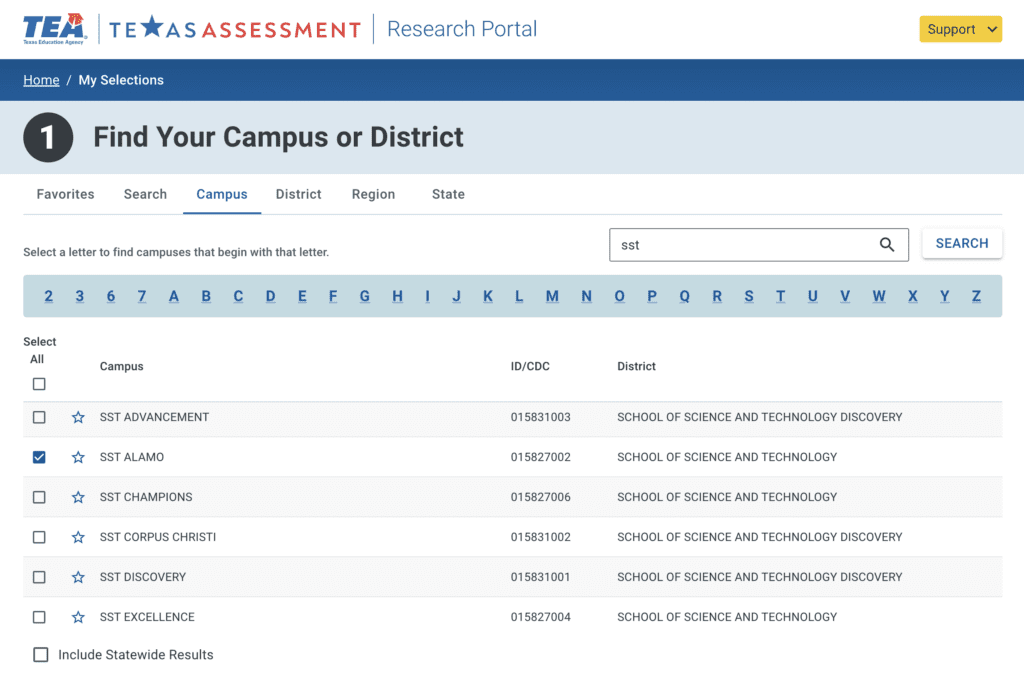
There are so many options for selecting programs, reports, administrations, subjects, and grades, but we’re going to focus on one group to keep it simple. For program, select STAAR 3–8, and for report, select Standard Combined Summary.
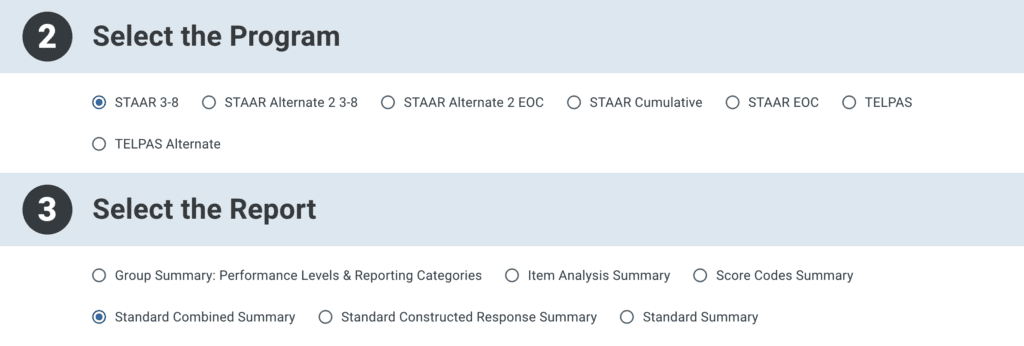
For Administration, select the year.
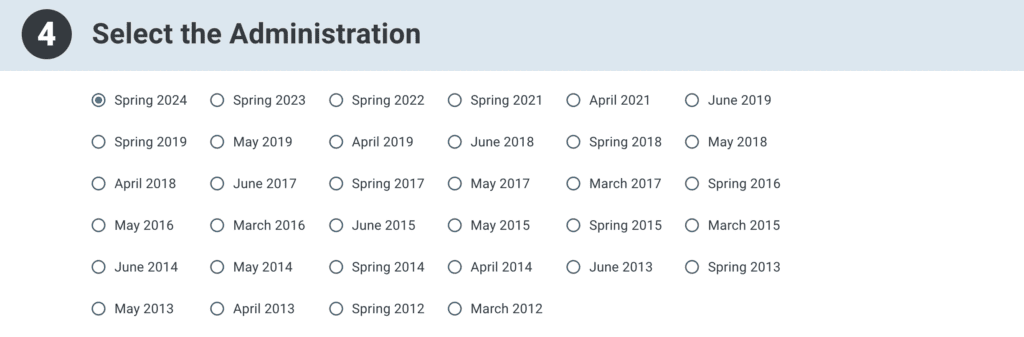
For subject, select Reading and for grade select 4.
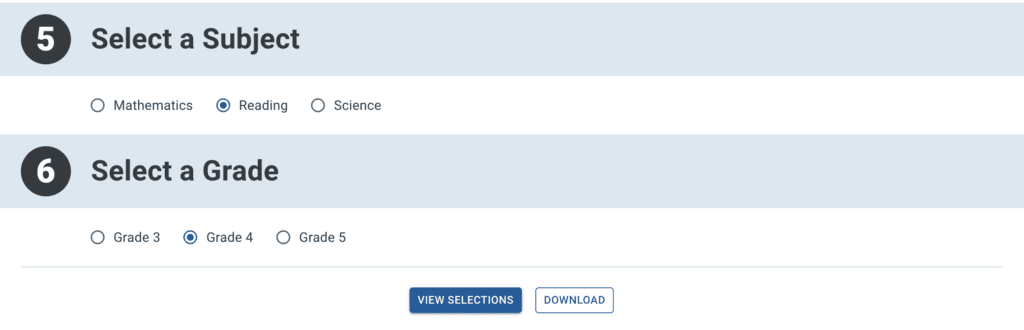
Now you are ready to view your selections as a report. The number of rows in the report may seem overwhelming, and there are lots of buttons to click on, but there is one place you can look first: the fifth column, first row, for STAAR — Approaches — Percent. On this report, this number is telling you that 90 percent of the students who were in 4th grade at SST Alamo in 2023–24 scored “Approaches Grade Level” or higher on the reading STAAR test.
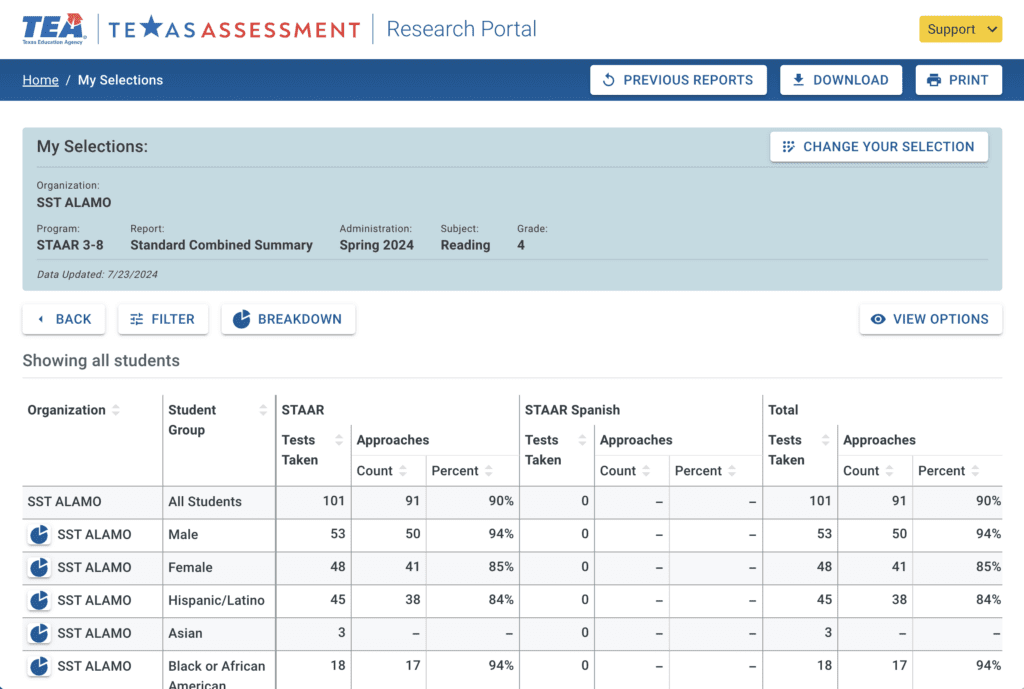
Here is a screen record video showing all of these steps to pull a report from the portal.
Get More From the Texas Assessment Research Portal
When you pull a report from the Texas Assessment Research Portal, what are you seeing, and how does it help you with your school search?
Compared to txschools.gov, the portal shows you a much narrower set of data. If you use the instructions in this blog post, the portal will give you a report showing one grade level and one subject for one year at one campus. By contrast, A–F ratings and school report cards are designed to give an overview of how a campus or a district are performing in a given school year. Also, they are designed to give schools credit for helping students grow and improve faster.
Without making things too complicated, here are some variations that you can use to get interesting comparisons out of the portal.
Current Year and Past Year
You can check to see whether or not a school is improving by pulling two reports, one for the current year and one for the past year. You might do this on two separate tabs on your web browser or use a split screen feature on your computer or tablet.
Younger and Older Students
The portal allows you to search STAAR data for students as young as 3rd grade and as old as 8th grade. If you’re trying to get a sense for how a school is performing, we recommend using the middle grades—4th, 5th, or 7th—for your sample.
To research the quality of high schools, when selecting the program, choose STAAR EOC instead.
Reading, Math, and Other Subjects
If you only have time to pull a report in one subject, we recommend that you focus on reading: it’s the skills that unlocks all the other subjects. Be aware that math scores, as well as 5th grade science scores, have been low over the past few years at many schools.
Spanish STAAR
If you’re researching a dual language campus, then pay attention to the data for the Spanish STAAR. This will tell you about the performance of students who took the STAAR in Spanish.
District, Region, and State Level Data
On the home page, where we showed you how to select a particular campus, you can zoom out and choose the whole district instead. The portal also presents data for the entire state and for each region, for example, ESC Region 20, which includes San Antonio. These data sets make for interesting comparisons.
Campus Comparisons
At the risk of making things too complicated, we encourage you to play with the feature that allows you to compare two or more campuses. Looking at the data from more than one campus may help you focus your school search on the campuses where students are performing the best.
Advocating for Accountability
As we explained in our resources about STAAR report cards, standardized testing shows you one aspect of how your student is performing, but it’s not the whole picture. It’s important to look at a broader set of data: How happy is your child in school? Do they feel safe? Do they have friendships and participate in activities? Does the learning model fit your family’s goals? You can ask your child’s teacher for data from other types of testing, and also look at the grades on your child’s report card.
Similarly, the accountability system doesn’t tell the whole story about a school or a district. That’s one of the reasons why the San Antonio Charter Moms discussion group on Facebook: parents and caregivers can ask each other about those intangible factors that make up a school’s culture. Nevertheless, every public school (including charter schools) should be doing a good job educating its students in core subjects. Those students should be growing and making progress every year, and ideally every student would be performing at or above grade level by the time they graduate. We need an objective measure to compare performance across campuses and districts.
Accountability ratings are an important tool that parents and caregivers can use in their school search to identify schools were students tend to perform well or show growth on standardized tests. The A–F ratings on txschools.gov are simple to use, but they haven’t been updated in years. For families who are researching schools now, the Texas Assessment Research Portal is the best available tool. We need to speak up about the need for access to objective data about school quality. If the school districts that filed the lawsuits would drop their opposition to the accountability system, then the public would once again have access to simple A–F ratings and up-to-date school report cards. This would benefit individual families who are searching for good schools and support the overall goal of high quality public education in Texas. In the meantime, we encourage school districts and charter school networks to voluntarily share their accountability data.
Read More About School Assessment
- “Latest effort to block school ratings cracks Texas districts’ once-united front,” Sneha Day, Texas Tribune, September 23, 2024
- “TEA remains blocked from issuing A-F accountability ratings,” Hannah Norton and Chloe Young, Community Impact, September 18, 2024
- “Judge extends order blocking TEA from releasing the latest A-F school ratings,” Edward McKinley, San Antonio Express-News, September 18, 2024
- “No A-F grades for Texas schools as judge temporarily blocks release,” Tali Richman, Dallas Morning News, September 18, 2024
- “Travis County Judge Extends Block on TEA Release of 2023-2024 School Ratings,” Cameron Abrams, Texan News, September 18, 2024
- “San Antonio school districts take wait-and-see approach to lawsuit over A-F school accountability,” Camille Phillips, Texas Public Radio, September 6, 2024
- “Texas charter school network petitions court to release A-F school ratings,” Camille Phillips, Texas Public Radio, August 29, 2024
- “High-stakes TEA ranking battle: Texas voucher bolster or valued tool?” Zachary Taylor Wright, Mysa, August 26, 2024
- “What to know about the Texas school rating system,” Anastasia Goodwin and Leila Darwiche, San Antonio Express-News, August 25, 2024
- “‘For transparency purposes’: Southside, SCUC and Southwest ISDs release A-F scores,” Melissa Manno, San Antonio Express-News, August 25, 2024
- “Southwest ISD released 2024 unofficial accountability ratings. See how your school performed,” Leila Darwiche, San Antonio Express-News, August 25, 2024
- “Commentary: Texas’ A-F school rating system is mired in a broken cycle. Let’s fix it,” Sean Maika, San Antonio Express-News, August 25, 2024
- “Nearly 150 Houston ISD schools improve letter grades in unofficial 2024 TEA accountability ratings,” Megan Menchaca, San Antonio Express-News, August 19, 2024
- “Texas Education Agency’s 2023–2024 School Ratings ‘Refresh’ Temporarily Blocked by Judge,” Cameron Abrams, Texan News, August 13, 2024
- “TEA once again blocked from issuing A-F ratings for Texas public schools,” Hannah Norton, Community Impact, August 13, 2024
- “TEA’s school ratings will be delayed, again, after judge blocks agency from releasing revamped scores,” Edward McKinley and Megan Menchaca, San Antonio Express-News, August 13, 2024
- “Judge blocks Texas from releasing this year’s school accountability ratings,” Sneha Day, Texas Tribune, August 12, 2024
- “Judge temporarily blocks Texas Education Agency from releasing A-F accountability ratings again,” Camille Phillips, Texas Public Radio, August 12, 2024
- “Déjà vu all over again: TEA promise to resume A-F grades for schools draws lawsuit threat,” Megan Menchaca and Melissa Manno, San Antonio Express-News, July 25, 2024
- “Students scoring zeroes on STAAR test spike as TEA shifts to new, computer-based grading system,” Edward McKinley, San Antonio Express-News, June 24, 2024
- “High school STAAR end-of-course exams: Some takeaways for San Antonio,” Leila Darwiche, San Antonio Express-News, June 21, 2024
- “Step-by-Step Instructions for STAAR Report Cards and Resources,” Inga Cotton, San Antonio Charter Moms, June 11, 2024
- “Improve Your Children’s Learning With Insights From STAAR Test Scores,” Inga Cotton, San Antonio Charter Moms, June 9, 2024
- “Southwest ISD joins growing revolt of school districts against Texas Education Agency report card,” Melissa Manno, San Antonio Express-News, October 6, 2023
