
On the occasion of our seven-year blogversary—wow!—the San Antonio Charter Moms team is taking a moment to look how far we have come and to celebrate the launch of our free school finder app, San Antonio Charter Schools, that helps families find open-enrollment charter schools and in-district charter schools in the San Antonio area.
I remember the butterflies in my stomach as I hit “publish” on a blog post for the first time on April 19, 2012. The app launch has me feeling the same way, but this time we have a larger and stronger team working together, and a clearer sense of the mission we are trying to accomplish. What a journey it has been! San Antonio Charter Moms is no longer just a blog; now it is a nonprofit, and I have the title of Founder and Executive Director. Along the way, as I struggled to find the right schools for my own children, that fueled my passion to share that knowledge with more families in San Antonio. The San Antonio Charter Schools app is the tool that I wish I could have used when I was doing a school search.
The app launch event on April 3 was an affirmation of the work we have done so far and a manifestation of the community that has formed around this vision of serving families as they make choices about education. If you couldn’t make it to the app launch event at BiblioTech East, we streamed the event live on Facebook, so you can watch it now.

The app launch served a dual purpose: introducing San Antonio Charter Moms to the community as a nonprofit, and also presenting the features of the San Antonio Charter Schools app. We are making the case that a school finder app is an essential tool for parents, and we are asking the community to help spread the word about the app. We’re not shy about asking: Please download the app now! After you try it and like it, please give us a five star review, too. That helps the app show up in search results.
Purpose of the San Antonio Charter Schools App
As the founder of San Antonio Charter Moms, it was so validating to look out over the room at the launch event and see the people who have been on this journey with us: our board members and mentors, as well as school founders, education consultants, principals, teachers, and parent-activists. We asked a few special friends to speak at the launch event to explain the context of our work and what we hope to accomplish by launching the app.

Chip Haass, CEO of Choose to Succeed, served as master of ceremonies and spoke about the role that San Antonio Charter Moms—and me as its founder—has served in supporting the growth of schools of choice in San Antonio.

Marisa B. Perez-Diaz, District 3 member of the Texas State Board of Education, spoke about the importance of public schools for lifting up our community.

Ambika Dani, founder of Promesa Academy Charter School, spoke about how the free mobile app will make it easier for families like the ones her school will serve, in a historically low-income area of San Antonio, to access high quality school choice options.
Then it was my turn to talk about what motivated us to create the app and how feedback from families guided our design decisions. A key step in this process was looking at the search engine analytics for sachartermoms.com and realizing that the Guide page—simply an alphabetical list of charter schools in San Antonio—was consistently one of the most-visited pages on the site. How could we make that page more useful to families? We realized that the solution was not to keep tweaking the website, but to put the features we wanted—maps, filters, notifications—into a mobile app so we could elevate and streamline the user experience.

Features of the San Antonio Charter Schools App
When you open the app, the first thing you see—besides the logo and tagline—is a map of San Antonio scattered with blue pins, each one representing a charter school. For many people, their first reaction is, “Wow! I didn’t know there were so many charter schools in San Antonio.”
The app automatically centers on your location and shows you which charter schools are closest to you.
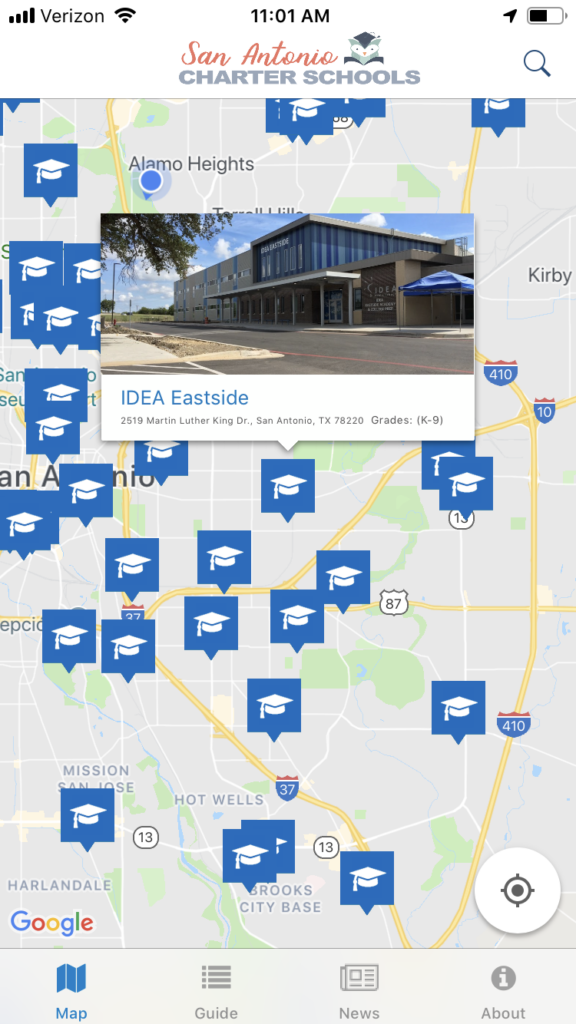
Clicking on a pin brings up a profile for that school. Each school profile contains the following basic information:
- Photo
- Name
- Street address, website, and phone number
- School district
- Toggle to turn on notifications
- Summary that describes the school model
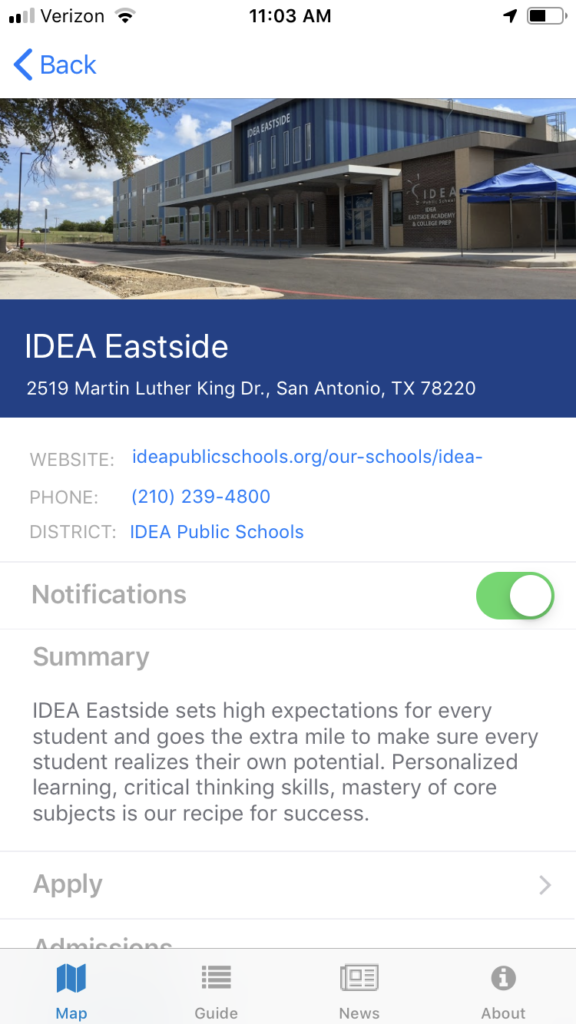
On an iPhone, below the summary, there is an “Apply” link that families can click on that will take them directly to the school’s online application. On an Android phone, the “Apply Now” button is at the bottom of the school profile.
The Admissions section of the school profile offers families guidance about how to apply to particular schools.
- School grades: What grade levels does the school serve? The app includes schools that cover preK-3 to 12th grade.
- Admissions criteria: The app includes open-enrollment charter schools (chartered by the state) as well as in-district charter schools (authorized by independent school districts). Each category has a different admissions process—a subject we talk about a lot in the San Antonio Charter Moms discussion group on Facebook.
- Application deadline: The opening and closing dates for the open enrollment period. As I often tell parents, the best chance to get your child enrolled in a charter school is to apply during open enrollment, when all applications have an equal chance of getting offers, whereas applications received after open enrollment are added to the bottom of the waiting list.
- Lottery date: On lottery day, each school shuffles all the applications they received during open enrollment, puts them in random order, and starts making offers of enrollment. After a school holds a lottery, there is usually lots of buzz in the discussion group.
- Enrollment last year: Families want to know what their chances are of getting a spot. It’s hard to predict, but as a starting point we can share data from the Texas Education Agency (TEA) about how many students were enrolled at that school last year.
The rest of the school profile is dedicated to information about school quality. The app relies on TEA data, which in turn is based on the results of standardized testing—not a complete picture of a school, but a good starting point, and a place to open the discussion when you talk to school personnel at a school fair, open house, or campus tour. The TEA awards high-performing schools with Distinctions in subjects like Mathematics, Science, and English, and for good results in Academic Growth and Closing the Gaps. Each profile includes a link to that school’s latest report card from txschools.gov and a summary of key stats, including Overall Performance, Student Achievement, School Progress, Closing the Gaps, and the school district’s letter grade rating.

Each school profile has a toggle to turn on notifications. We work with each school and network to collect important dates, including the beginning of open enrollment, the end of open enrollment, and lotteries. When an important date comes up for a school that a parent is interested in (marked by turning on notifications), that parent’s phone will buzz and show a notification, such as, “Open enrollment has begun for KIPP Texas—San Antonio. Apply now at kipptexas.org/enroll.” Or, “Open enrollment ends tomorrow; apply now.”
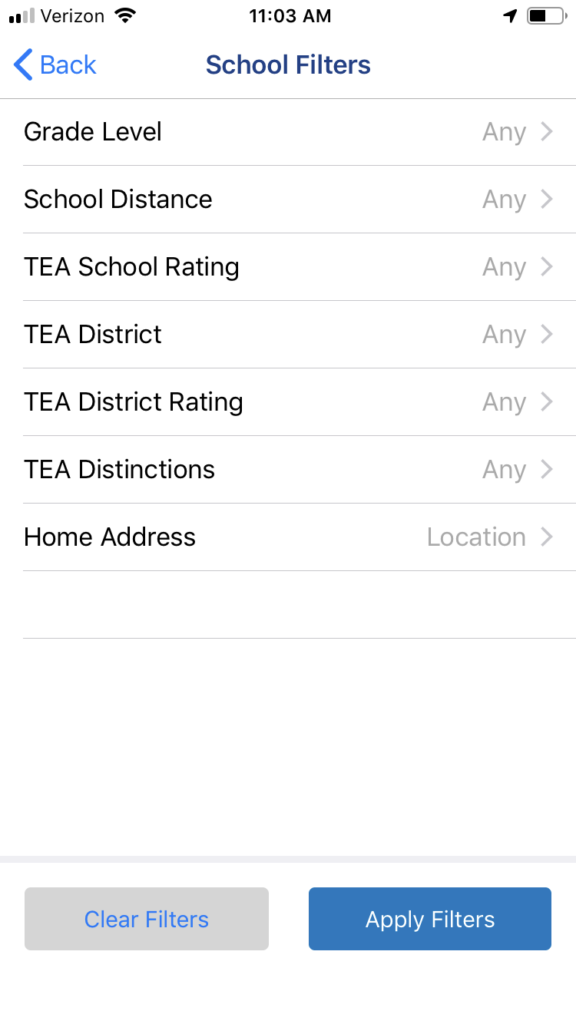
As we looked for ways to improve on the Guide page, we realized that the range of choice options had become overwhelming, and families wanted tools to help them to focus on best-fit schools. They need schools that serve the right grade levels—kindergartners don’t need high schools yet—and are located near where they work or live. Also, families want high quality schools that will prepare their children for college and career. That is why we created these filters:
- Grade level
- School distance
- School quality: TEA School Rating, TEA District Rating, and TEA Distinctions
Also, for the most well-known school districts and charter management organizations, there is a filter that lets you pull up just the schools in that district. Currently, the app includes filters for BASIS, Brooks, Great Hearts, Harmony, IDEA, KIPP, SAISD Choice Schools, and SST.
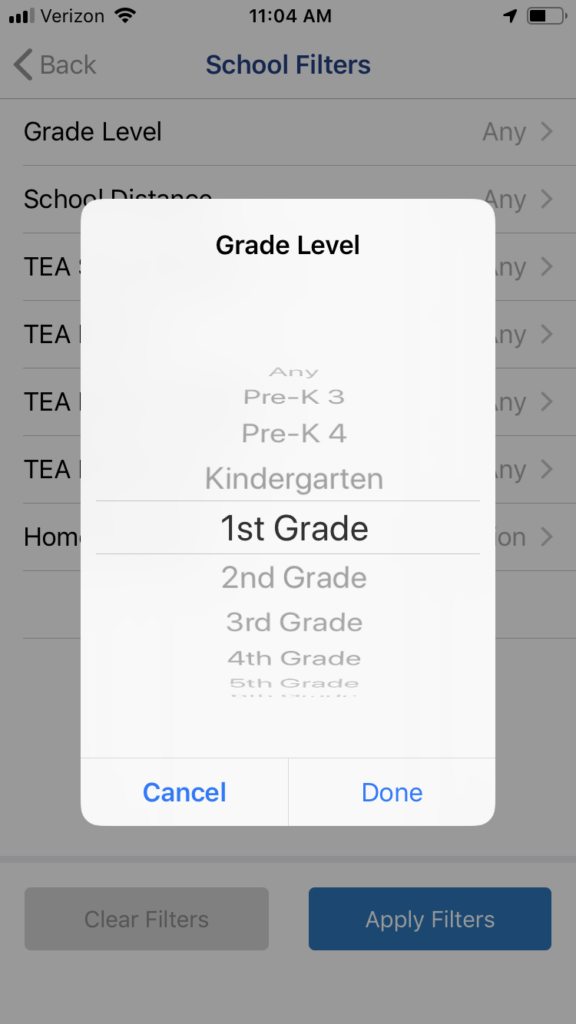
Applying the filters helps narrow down the number of schools to a short list of attractive campuses that families can then research more closely. They can turn on notifications to get alerts about important dates. And, they can take immediate action by clicking through to each school’s online application and applying for enrollment right away. Also, by clicking through and visiting the schools’ websites, they can learn about open houses, school tours, festivals, science fairs, and other events.
Along the bottom of the screen, the user can switch between a map view and a list view. The schools in the list view are sorted by distance, from the closest schools to the farthest away. If you want to search for schools near a different location—not your current location—there is a field to type in an address.
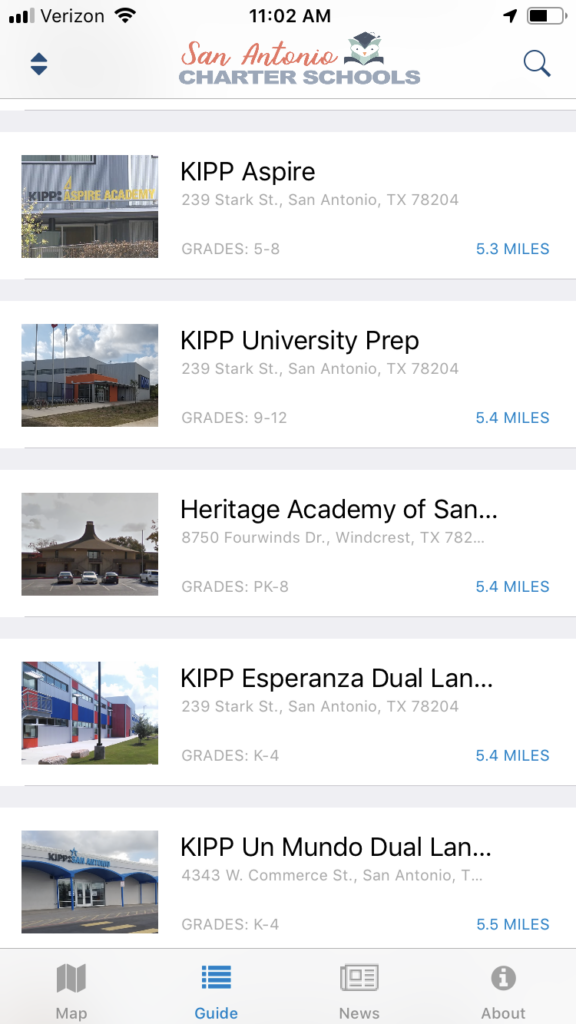
More buttons along the bottom of the screen allow users to access blog posts on this site, as well as read about the app and send us feedback by email.

A Spanish language version of the app in the works. There will be a button to toggle back and forth between English and Spanish text. We are gathering feedback from users about what other features they need, such as whether a school offers transportation, and when the school day begins and ends.
Download the San Antonio Charter Schools App
Now that you know more about the purpose of creating a San Antonio Charter Schools app and the features that the app offers to families as a school search tool, we need your help to spread the word. Here are some things you can do today:
- Download the free app on iTunes or Google Play
- Play with the app, give it a rating, and write a review on the app store
- Take a screenshot and post it on your personal social media channels, asking your friends to download the app, too. Ask them to search for “San Antonio Charter Schools” on the app store, or include the shortened link “sachartermoms.com/app” in your post.
- Share news about the app—find links in the newsroom and at the bottom of this post.
- Give us feedback about the app—inside the app, use the button on the “about” tab to send an email.
- Invite me to speak to your group about how to do a school search—I will demonstrate how to use the app and talk about other tools and strategies.
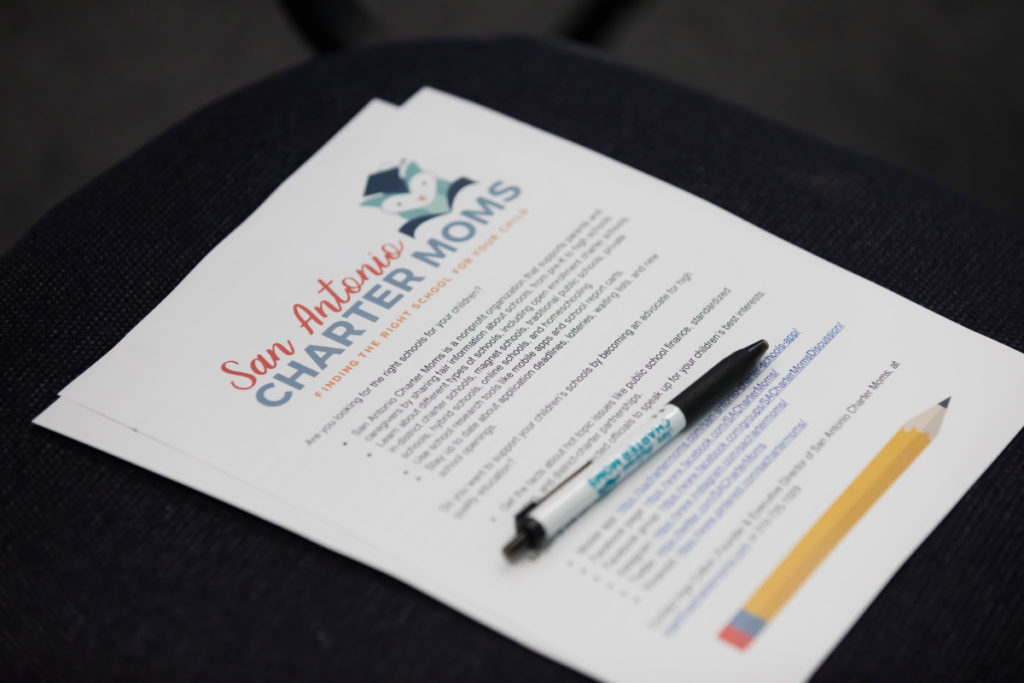
On the seven year anniversary of our first blog post, we are excited about the future of San Antonio Charter Moms as a nonprofit organization that now—in addition to a blog, our events, and our social media groups and channels—provides a free mobile app as a tool to help families find high quality schools of choice for their children.
Read more:
- “New App Takes the Confusion Out of Local Charter Schools,” WOAI 1200, April 5, 2019
- “SA Charter School Blogger Launches App to Help Families Find Best School Fit,” Emily Donaldson, Rivard Report, April 3, 2019
- “San Antonio Mom Creates A Charter School App For Parents,” Don Morgan, KTSA, March 29, 2019
