Did you know that your kids can create their own chess game and play it themselves using Microsoft Excel? This “hands-on” activity will teach them a wide range of Excel skills including creating and publishing their work online. After completing this activity, students will have designed their own custom chess board, saved the document to OneDrive, and played the game with anyone in the world. They will experience how “real-time” editing works and discover how the chess moves appear almost instantaneously on your screen. Older students may even be inspired to create an advanced Excel chess board via coding using Excel’s built in VBA programming language. For example, a snippet of code could automatically display a message to alert your opponent it is their turn to make the next move.
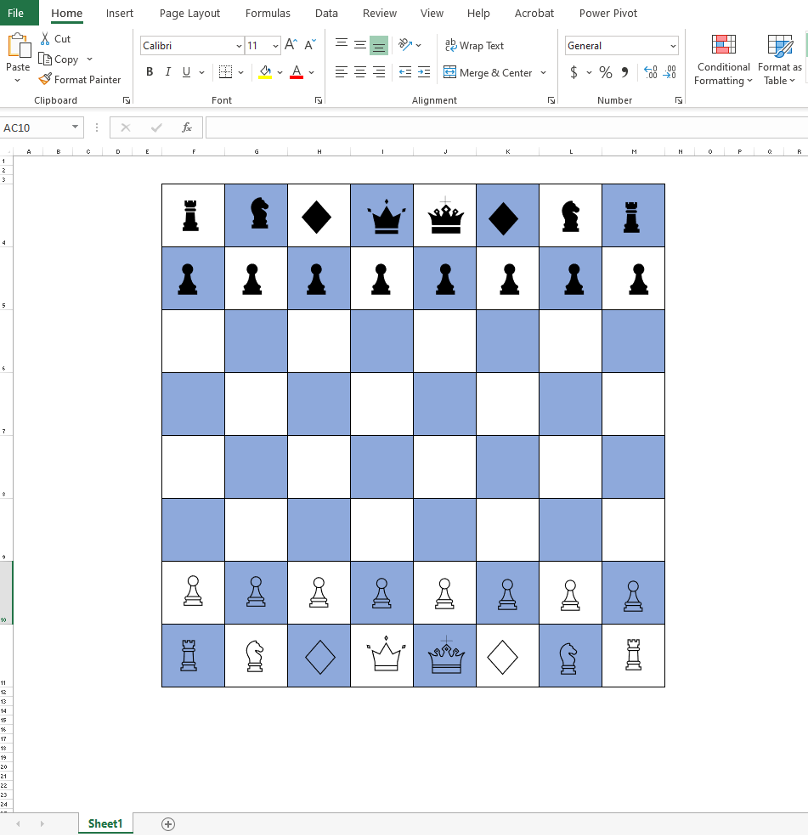
For more ideas about summer experiences you can do while learning at home with your kids, visit the main page, Charter a Summer of Learning.
Instructions for Playing Excel Chess Online
Get started with building your Excel chess board with these resources.
Microsoft Excel
Microsoft OneDrive account
Internet access
Phase 1: Create the chess board layout
Open up a new Excel workbook. Select 8 consecutive columns and rows and change the width/height to 135 pixels. After you have created 64 square cells then you are ready to format every other cell a background color.
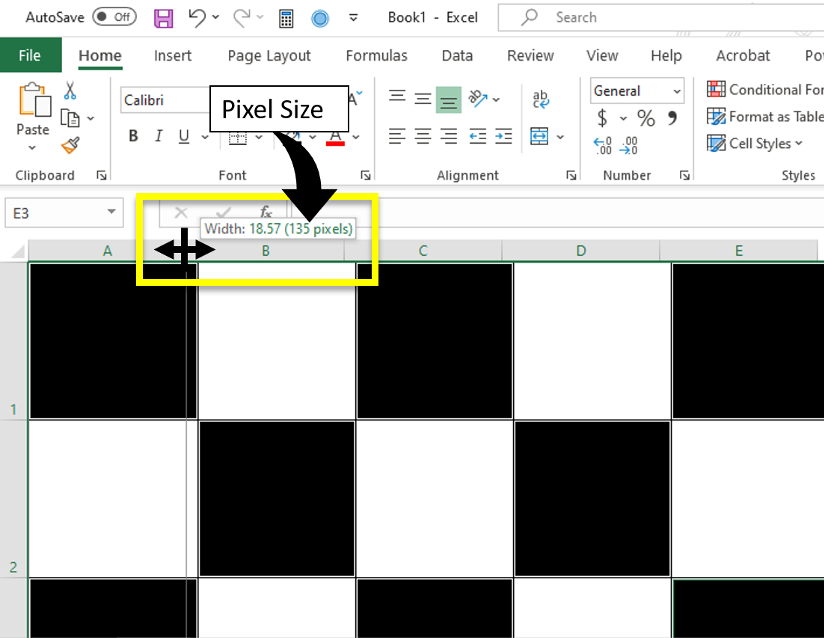
Phase 2: Insert the pieces
Select the Insert tab and examine the many illustrations options you have. For the photographers out there, you can take pictures with your smart phone or camera of actual chess pieces you have at home and insert them using the Insert>Pictures>from this device. If you prefer to use Excel’s built images then click Pictures>Stock Images, Icons or 3D Models. Once you make your selections you can use the crop button to cut out the shape of the unwanted aspects of the chess piece. Use the copy and paste feature to quickly duplicate pieces needed like the pawns.
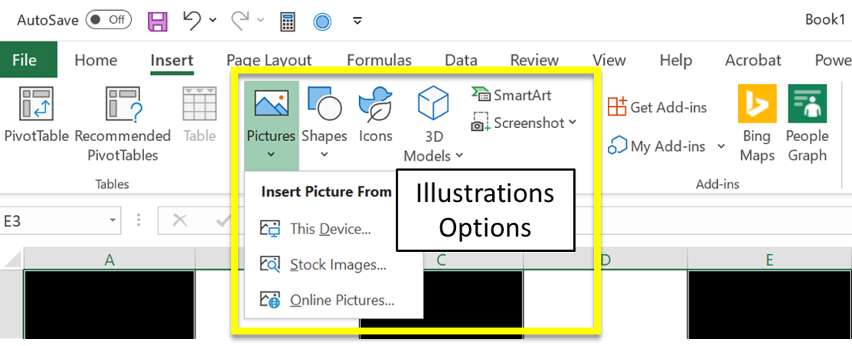
Phase 3: Save to Onedrive
Save the workbook to your linked OneDrive account. After you save it OneDrive, click on the File tab and use the Share with People button. You will then enter your friend’s email to invite them to play. Make sure that you check the box to allow editing to enable your opponent to make the chess pieces move. The recipient does not need a Microsoft Excel/OneDrive account. They can log in as a guest with the link.
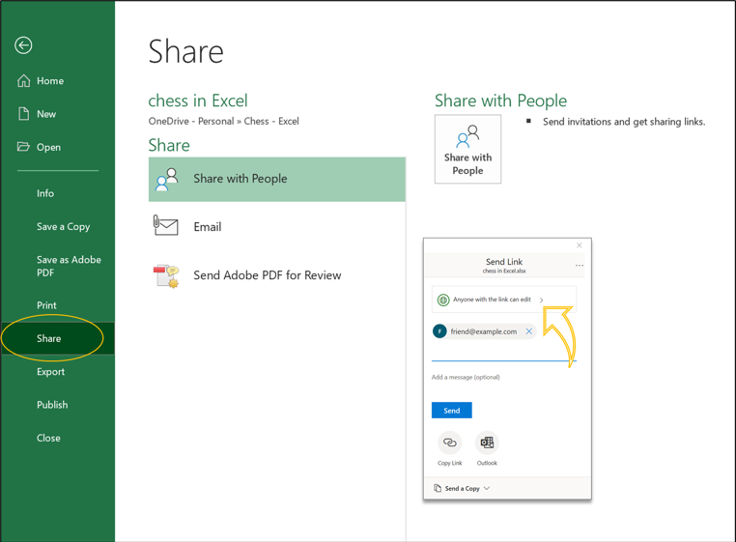
Play the game by dragging the pieces with your mouse or if you are on tablet/phone then your fingers to select and move the pieces.
Here’s a link to view Steve’s Excel chess board template, and here is a video to watch him build it.
Further Enrichment Activities
Did you know that you can now take your Microsoft Excel certifications from home? Microsoft and Certiport have teamed up to allow testers to schedule and take exams from home through December 31, 2020.
Younger children may wish to build a checkers game using the same concepts and working with their parents’ OneDrive account.
More Resources About Microsoft Office
Microsoft OneDrive—sign up for a free account
Excel for Windows training—free from Microsoft
Certiport Exams from Home program for Microsoft Office
Charter Moms Chats
Watch Inga Cotton’s interview with Steve Chase, including a live demo of building a chess board in Microsoft Excel Online, on Charter Moms Chats.
For more ideas about summer experiences you can do while learning at home with your kids, visit the main page, Charter a Summer of Learning.
About the Author
Steve Chase is the founder of Sequentia Solutions, a consulting firm which provides training services to small business owners. He is a certified Advanced QuickBooks Online ProAdvisor and Microsoft Office Master Specialist. He enjoys teaching Excel classes at all levels.
Steve’s wife, Erin, is a food blogger, and we featured her Whis-Kid Guidebook in a post about kids learning how to cook.
