When I was young, test scores came by mail, and you had a moment to hold the envelope and take a deep breath before you knew the results. These days, test scores arrive in an email that starts something like, “To the parents of . . . .” Recently, my summer daydreams about beaches and swimming holes were interrupted by an alert to log in and check my kids’ most recent standardized test scores. It might be tempting to archive that email, but I strongly recommend that you follow a few basic steps to access your children’s STAAR report cards and find personalized resources to help them make even more progress in the coming school year.
Access Your Child’s STAAR Report Card
If your child attended a public school in Texas last year—including open enrollment charter schools, in-district charter schools magnet schools, and traditional public schools—and was enrolled in grades 3–8 (for STAAR exams) or took a high school end-of-course exam (EOC), then they will have testing data in the family portal hosted by the Texas Education Agency (TEA).
The first step for accessing your child’s data is to visit TexasAssessment.gov. If you have your child’s six-digit code—perhaps from a past report—use that and their birthday to log in. (If not, you can request the code from your child’s school, or use their personal data to look up the unique access code.) Some schools—including ours, SST—have have simplified things by integrating Texas assessments into the same online parent portal where we check their grades at school.
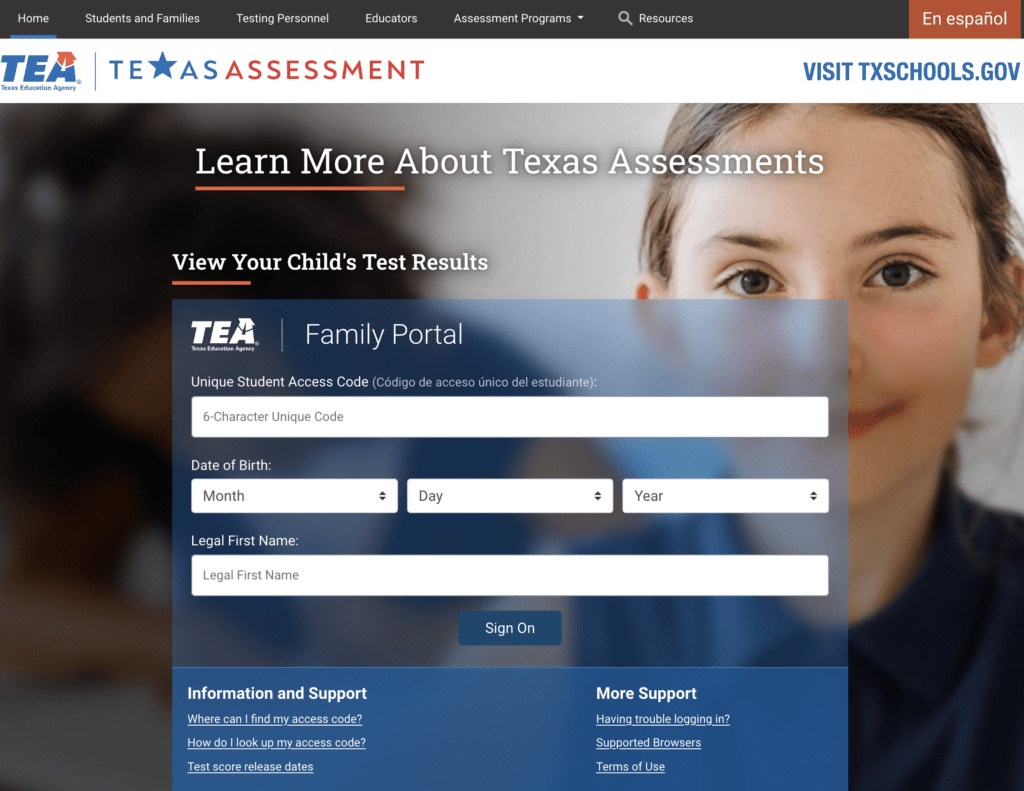
The default screen that pops up shows the most recent scores in all subjects in the most recent testing year. As of this writing, that would be 2023–24 testing data. The EOC data (for high school students) became available on June 4, 2024 and the STAAR (for grades 3–8) will become available on June 11, 2024. The campus and district report card data (used for school ratings) will be available later this summer.
You can adjust the display by choosing past testing years or focusing on one subject at a time. The most recent results are on top; you can scroll down to find data from previous school years. Keep in mind that the TEA did not administer the STAAR test in 2019–20 because of the Covid-19 pandemic. In the upper right, there are icons for viewing or downloading the report cards as pdf files, which are handy for printing and sharing.
Here are some navigation tips: If you’re lost, click on the home button in the upper right and try again. If you can’t find a test for a certain subject, check to see which tests are required at each grade level— maybe they didn’t have to take science or history that year. To access data for siblings, log out and then log in again with a different six-digit access code and identifying information.
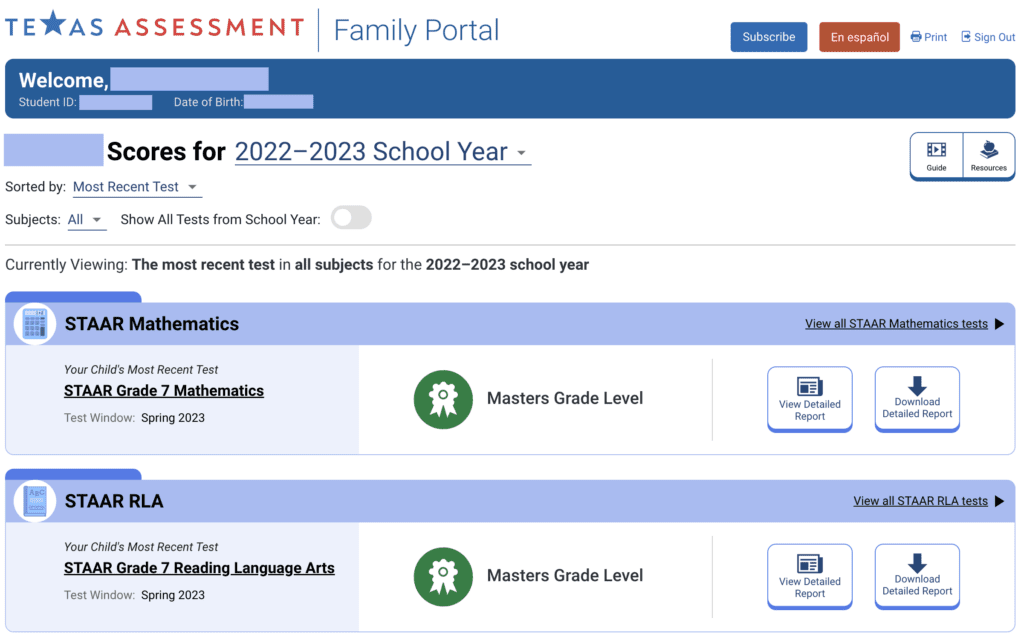
For each subject, there is an icon that shows if a student’s score was in range for Masters, Meets, Approaches, or Does Not Meet Grade Level.

Looking Closely at a STAAR Report Card
Let’s take a closer look at the test results in one subject—Reading Language Arts (RLA). This page has lots of data, and it’s worth clicking on each of the tabs to find unique and helpful information.
To explain your child’s overall score, there is a bar showing the ranges for different results, including an arrow for your child’s score, and comparing their performance to the averages for their campus, their district, and the state.
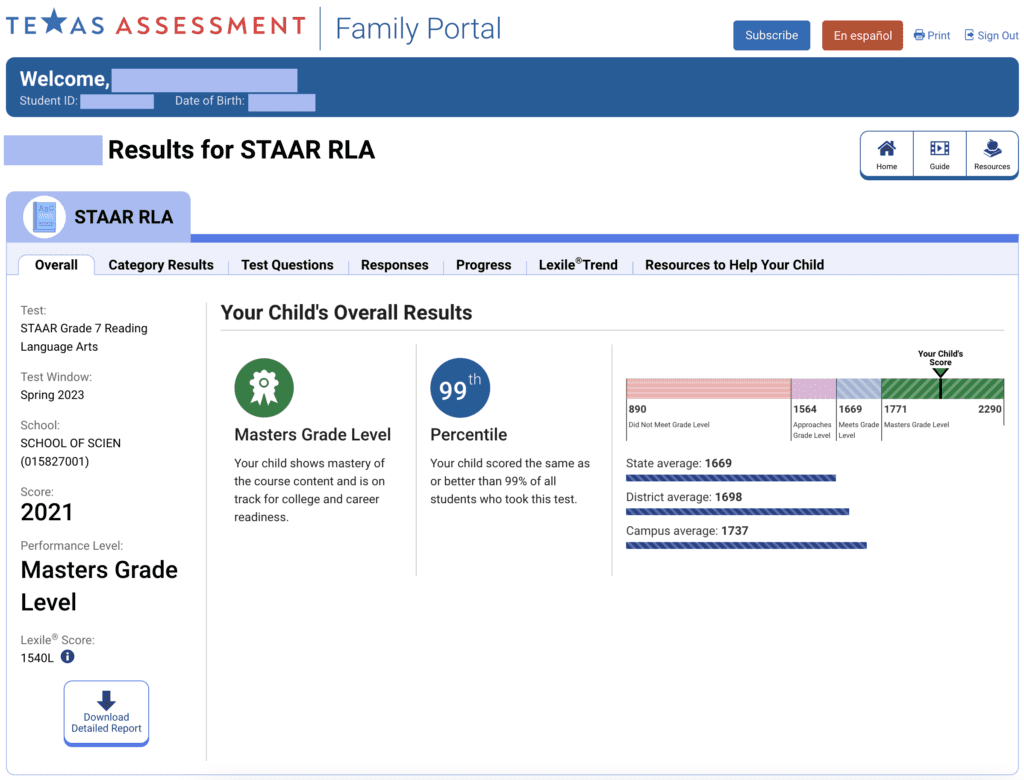
Next on the menu bar, the “Category Results” section shows how many questions your child answered correctly within different categories of test questions.
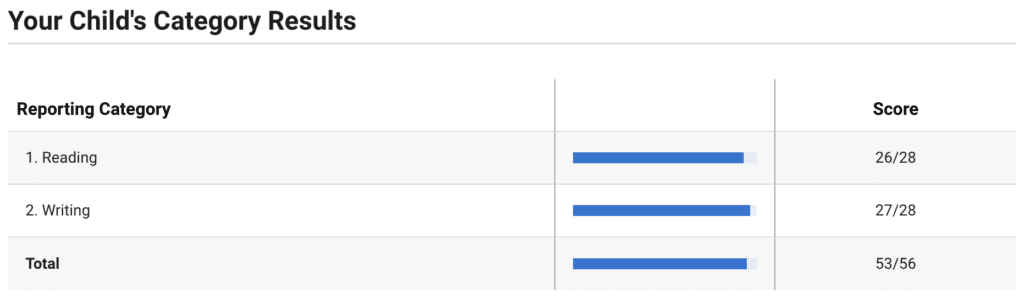
STAAR Test Questions
The next tab, “Test Questions,” allows families to see how your child answered each question. It also shows data for the state, district, and campus.
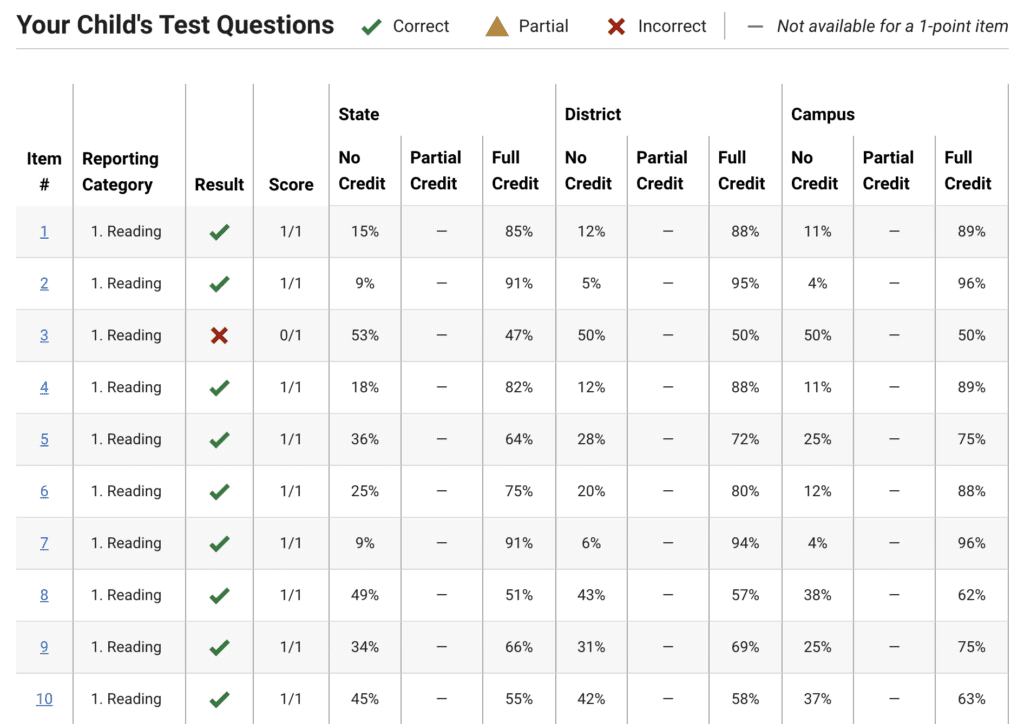
The “Responses” tab reveals all of the the actual STAAR test questions.
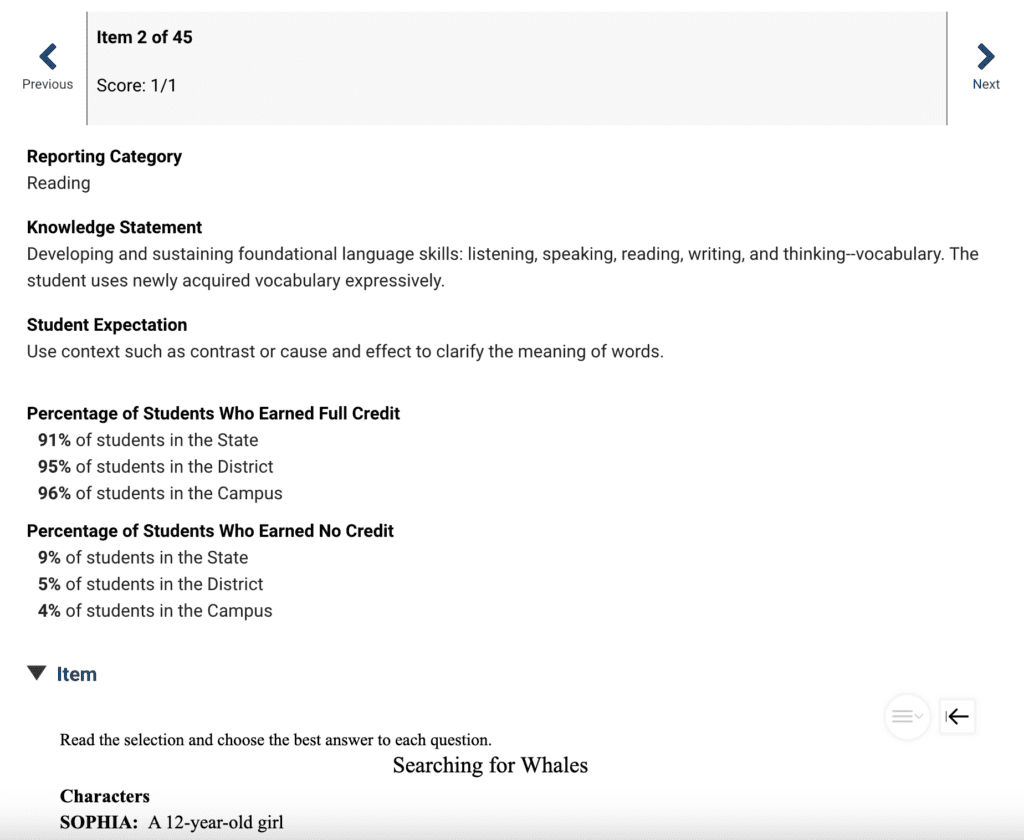
The assessment portal also gives the rationale for the correct answer.
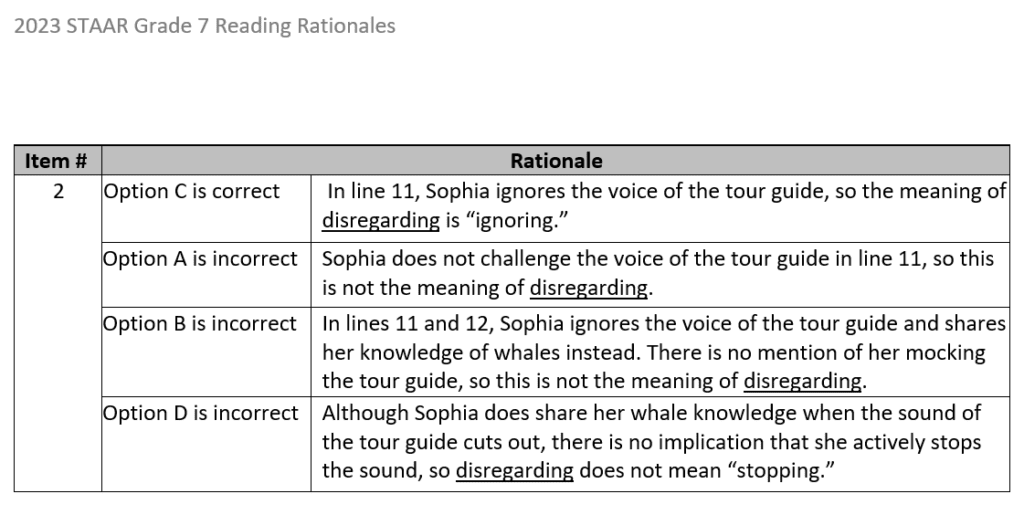
Why does the assessment portal give so much information about the test questions? Arguably, the test could be made more consistent and reliable if questions could be re-used from year to year. The Commissioner of Education, Mike Morath, has stated that he wants the questions and answers to be visible to every family so that they can understand the tests better and hopefully use them as a tool to support their children’s learning.
Find Personalized Resources
Move farther to the right on the menu bar and you’ll find the “Progress” and “Lexile® Trend” tabs. These will help you compare your child’s most recent results with their expected performance and past test scores.
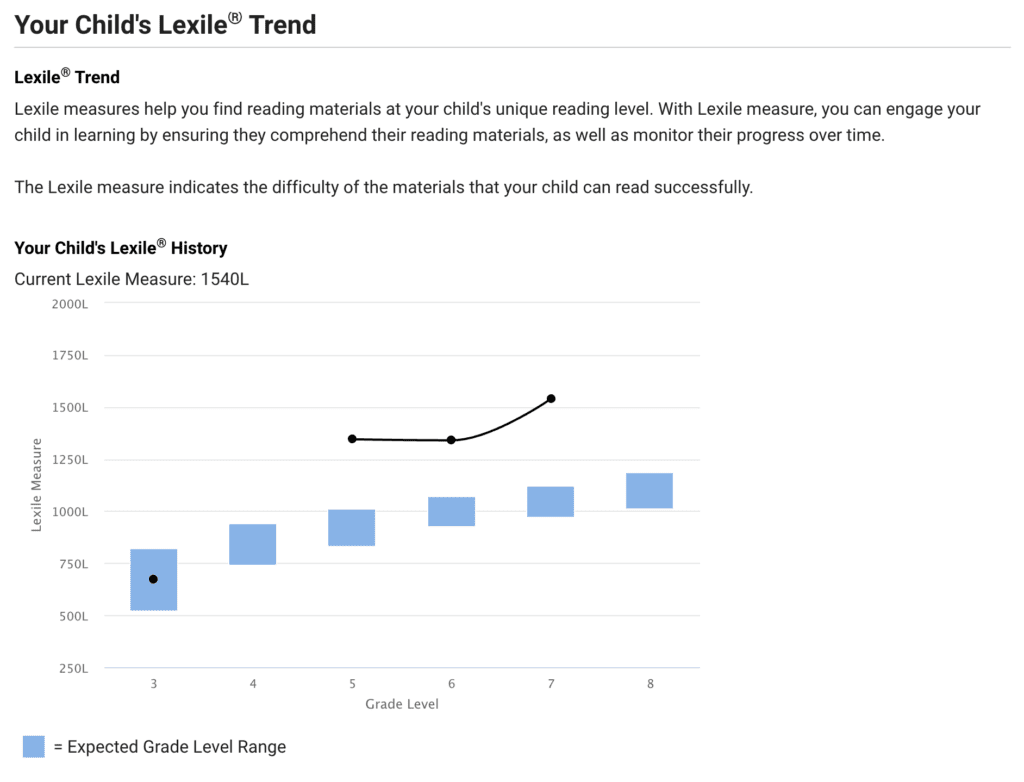
In another post, we shared advice from Nathan Balasubramanian about how to use STAAR test scores to find personalized resources to help your children learn. That blog post explains why, and this blog post explains how. The keys to unlocking these personalizes resources are Lexile scores (on reading tests) and Quantile scores (on math tests), and we’ll explain each one.
Lexile Scores Unlock Personalized Reading Resources
The final tab on the STAAR report card, “Resources to Help Your Child,” includes strategies to improve your child’s understanding and a customized list of book recommendations—all based on your child’s Lexile measure.
The TEA’s page for Literacy and Lexile® Measures explains more about the Lexile framework, but the big takeaway—especially for the summer—is the Find a Book Tool. By entering your child’s Lexile score and picking topics they are interested in, you can ask the tool for a set of suggested books that are likely to be at a level that will help your child grow and engage their attention.
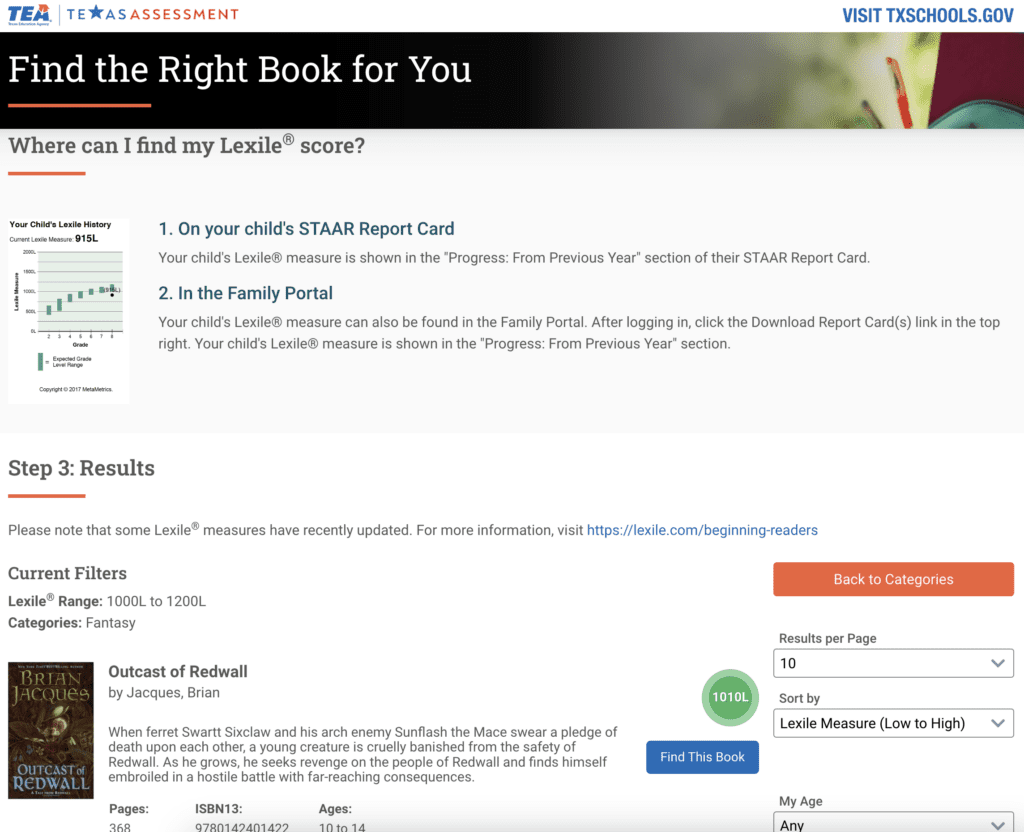
You can also write down your child’s Lexile score and take it with you to your local library, such as a San Antonio Public Library branch. Once you’re there, find the children’s area and ask a librarian for recommendations based on the Lexile score and your child’s interests. Librarians are amazing people and they are always eager to have conversations about books.
Quantile Scores Unlock Personalized Math Resources
There is a similar process for finding personalized math resources based on your child’s Quantile measure.
The TEA’s page for The Quantile® Framework for Mathematics explains more about the Quantile framework. Again, for parents looking for a summer boost, the key takeaway is Math@Home, a portal for accessing practice math problems that are tailored to your child’s level—not too simple and not too frustrating.
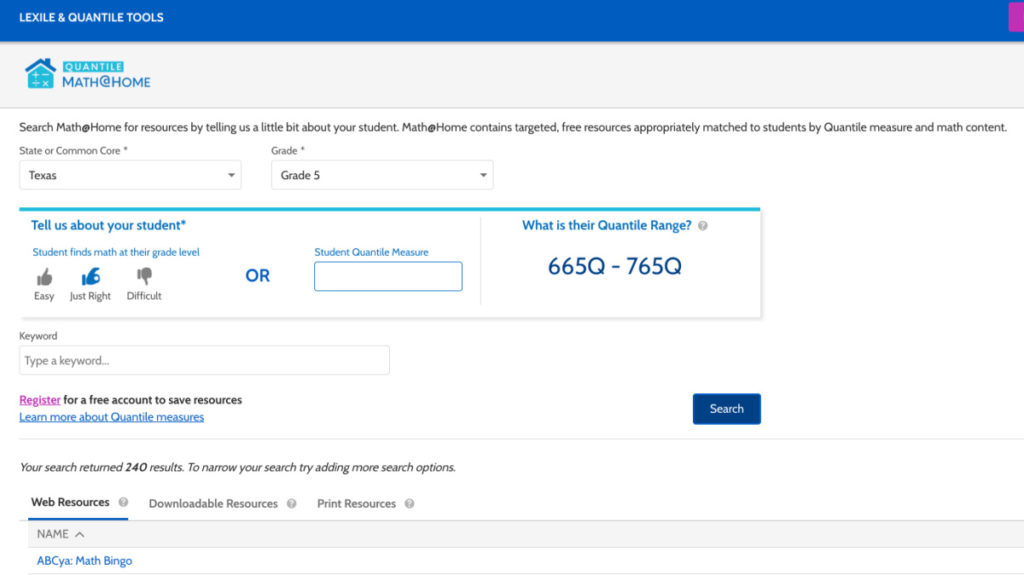
I found a free quiz about dividing fractions on Mathopolis. This would provide a good challenge for a fifth grader. Maybe math problems are not the most fun way to spend summer, but you could balance it out with some reading for pleasure, playing outside, and road tripping.
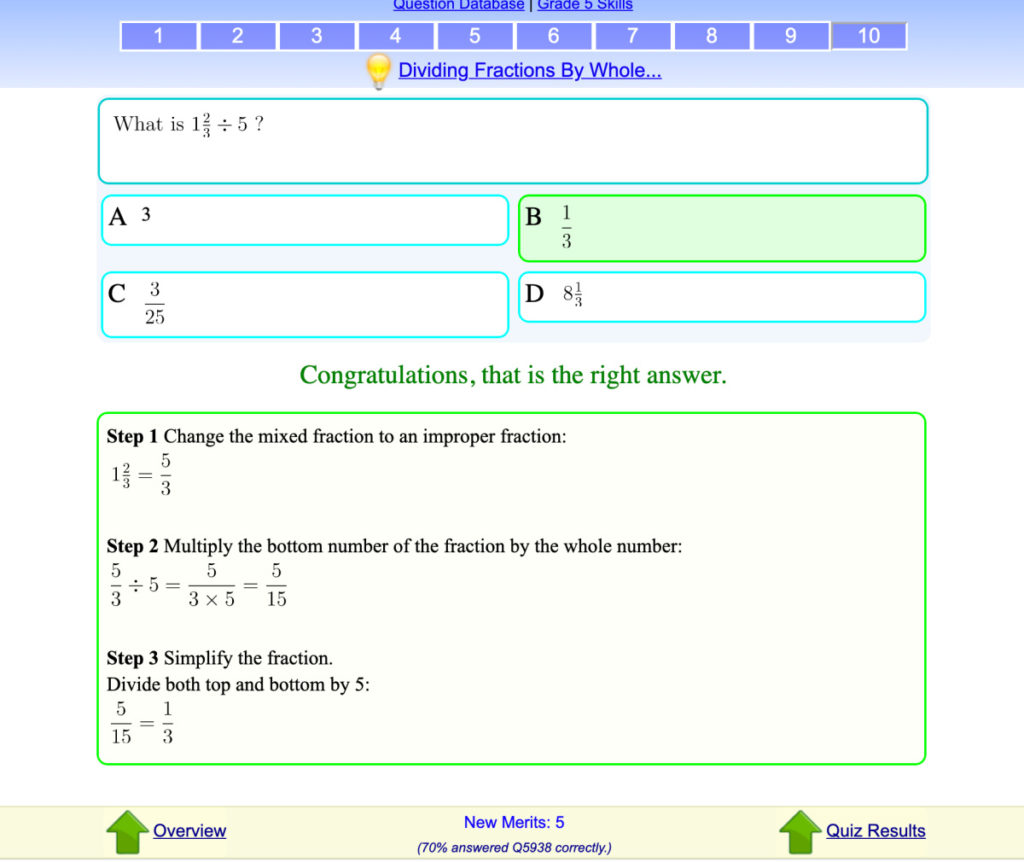
Now that you’ve gone through all the tabs on the STAAR report card, aren’t you glad you didn’t just archive that email notification? You’re now an expert on your child’s STAAR report card. This is a tool you can use to advocate for your child to get the best possible education. When you meet your children’s new teachers in the fall, you can bring up their scores and progress on STAAR as a way to help the teachers get to know your children. It can also be a starting point for making sure your child gets the support they need to close gaps.
Where to Go from Here
Students, families, and teachers experienced a lot of disruptions over the past several years, but it’s better to know where your kids stand now—and where they need help—so that the coming school year can be an opportunity for a reboot and a fresh start. I hope these STAAR report cards are a good starting point for constructive conversations with your kids’ teachers. If you are getting stuck on these steps or need to talk it through, join the San Antonio Charter Moms discussion group on Facebook and get help from parents and caregivers who are walking the same journey—trying to get our kids a great education.
Read More About STAAR Report Cards
- “Here’s how some San Antonio schools beat the odds on STAAR,” Isaac Windes, San Antonio Report, December 29, 2023
- “Despite post-pandemic improvements, STAAR scores show Texas students are still struggling with math and reading,” Brian Lopez, Texas Tribune, August 16, 2023
- “Parents: Learn How to Access Your Student’s 2023 STAAR, LEAP, FAST, or OST Exam Results,” Victoria Nava, IDEA Public Schools, June 27, 2023
- “TEA Releases Results for 2023 STAAR 3-8 Assessments,” Texas Education Agency, August 16, 2023
- “TEA Releases Spring 2021 STAAR Grades 3-8 and End-of-Course Assessment Results; Outcomes for In-Person Learners Appreciably Higher Than for Those Who Were Remote,” June 28, 2021
- “Improve Your Children’s Learning With Insights From STAAR Test Scores,” Inga Cotton, San Antonio Charter Moms, May 26, 2021
- “Reports,” City Education Partners
